1
/
of
25
MATSCIEN CLINIC SHOP
2230 2242 M.2 NVMe Case Enclosure NVMe to USB Adapter M.2 Box 10Gbps USB3.1 Gen 2 PCIe M2 SSD Case For 2230 2242 Drive 583 Chip
2230 2242 M.2 NVMe Case Enclosure NVMe to USB Adapter M.2 Box 10Gbps USB3.1 Gen 2 PCIe M2 SSD Case For 2230 2242 Drive 583 Chip
Regular price
R 1,055.80 ZAR
Regular price
R 0.00 ZAR
Sale price
R 1,055.80 ZAR
Quantity
Couldn't load pickup availability
SPECIFICATIONS
Brand Name: IRhasta
Case Material: aluminum
Choice: yes
External Interface: USB
Hign-concerned Chemical: None
Internal Interface: nvme
Model Number: M.2 NVMe Enclosure 2230 NVMe Case for 2230 2242 M2 1TB 2TB
Origin: Mainland China
Package: Yes
Plug Type: EU Plug,US Plug,AU Plug,UK Plug
Size: 1.8"
Supporting Hard Drive Capacity: 4TB PCIE 3.0 PCIE 4.0 SSD (SSD not include)

Description:
10Gbps Model.
Support both NVME PCIe M key/M+B Key SSD ,with 20cm Type-C to Type-C cable and 20cm Type-C to USB A cable.
10Gbps Model.
Support both NVME PCIe M key/M+B Key SSD ,with 20cm Type-C to Type-C cable and 20cm Type-C to USB A cable.
Feature:
1. 2230/2242 M.2 NVME to USB 3.1 hard drive enclosure.
2. Support NVME protocol, suitable for M2 (B+M Key/M Key) SSD. Note: M.2 SATA SSD not support
3. Support M.2 NVMe SSD, 22*30mm/22*42mm
4. The output speed depends on the type of SSD you use,NVME (10Gbps).
5. Uses two kinds of cables, Type-C to Type-A (5Gbps) and Type-C to Type-C (10Gbps).
6. The aluminum alloy shell increases the heat dissipation area, which facilitates the heat dissipation of the hard disk during work and increases the life of the hard disk.
7. Support UASP protocol.
2. Support NVME protocol, suitable for M2 (B+M Key/M Key) SSD. Note: M.2 SATA SSD not support
3. Support M.2 NVMe SSD, 22*30mm/22*42mm
4. The output speed depends on the type of SSD you use,NVME (10Gbps).
5. Uses two kinds of cables, Type-C to Type-A (5Gbps) and Type-C to Type-C (10Gbps).
6. The aluminum alloy shell increases the heat dissipation area, which facilitates the heat dissipation of the hard disk during work and increases the life of the hard disk.
7. Support UASP protocol.
8. Easy to use, no need to drive.
9. easy to install.
Specification:
Material: CNC Aluminum Alloy+plastic pacb board
Main Control: JMS583
Maximum Support: 4TB
Specification:
Material: CNC Aluminum Alloy+plastic pacb board
Main Control: JMS583
Maximum Support: 4TB
Support Interface: B+M Key/M Key(NVMe)
Output Connector: Type-C
System: for Windows 98/Se/Me/2000/XP/Vista/Win7/Win8/Win10/MAC OS 8.6 or the latest version
Output Connector: Type-C
System: for Windows 98/Se/Me/2000/XP/Vista/Win7/Win8/Win10/MAC OS 8.6 or the latest version
Package Weight: 70g
Product size: 52mm*28mm*10mm(2230 Case)/ 65mm*28mm*10mm(2230/2242 Case)

Package include
1 X M2 SSD Enclosure
1 X USB-C to USB-A Cable
1 X USB-C to USB-C Cable
Please note:
Plesae do format and partition when you use SSD for the case(Right click"My computer- Management-Storage- Disk Management)










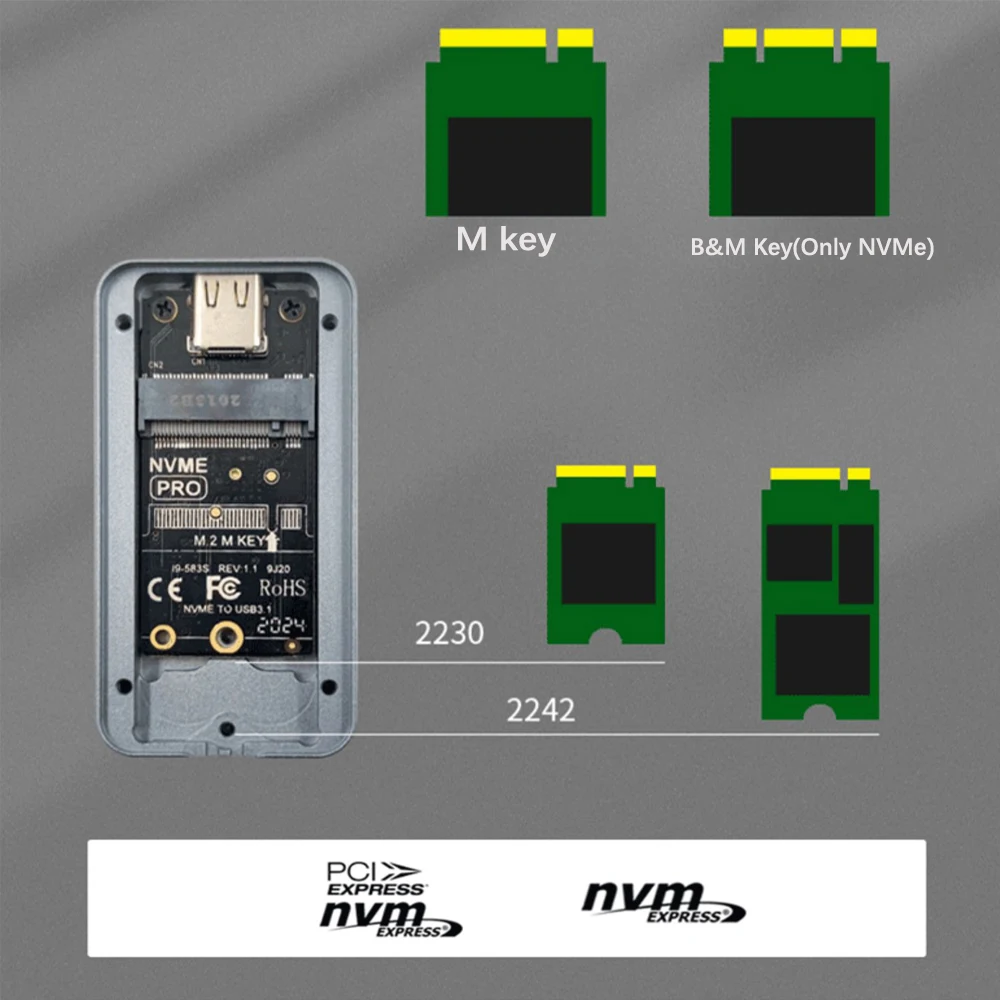





Share


















































